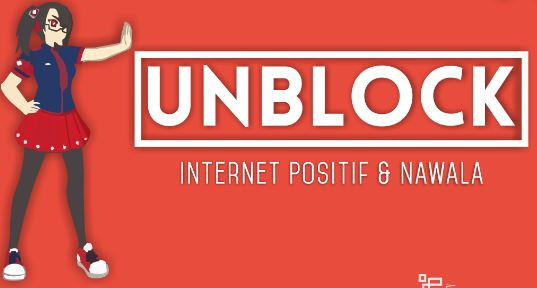
Cara Membuka Nawala Project bagi anda yang sedang mengalami permasalahan terblokir atau tidak bisa mengakses situs kami
Berikut dibawah ini akan kami jelaskan caranya dengan rinci
- Buka ” Network Connections ” di computer anda, Yaitu dengan langkah Start -> Control Panel -> Network Connections.
- Pada ” Local Area Conection ” yang sedang aktif anda gunakan, Klik kanan dan pilih Properties

- Pada Jendela ” General “, Klik dua kali pada Internet Protocol (TCP/IP).

- Maka, Keluarlah kolom – kolom berisi IP Address dan DNS address.

- Pada bagian ” Use the following DNS server addresses “, ubah angka – angka yang ada di dalam kolom menjadi :
Kolom ke-1 : 203.130.197.74
Kolom ke-2 : kosong (atau) 203.130.193.75
ATAU
Kolom ke-1 : 208.67.222.222
Kolom ke-2 : 208.67.220.220
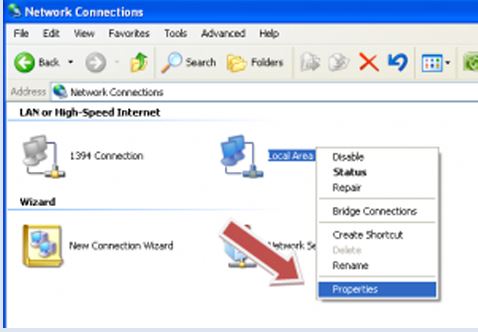

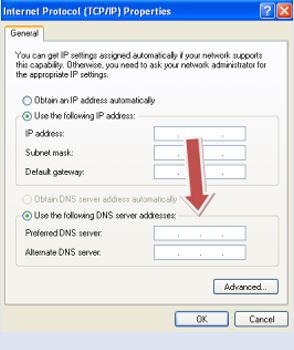




Thank you for your sharing. I am worried that I lack creative ideas. It is your article that makes me full of hope. Thank you. But, I have a question, can you help me?
Can you be more specific about the content of your article? After reading it, I still have some doubts. Hope you can help me.
Thanks for sharing. I read many of your blog posts, cool, your blog is very good. https://accounts.binance.com/sl/register?ref=OMM3XK51
I really appreciate this post. I have been looking all over for this! Thank goodness I found it on Bing. You’ve made my day! Thx again!